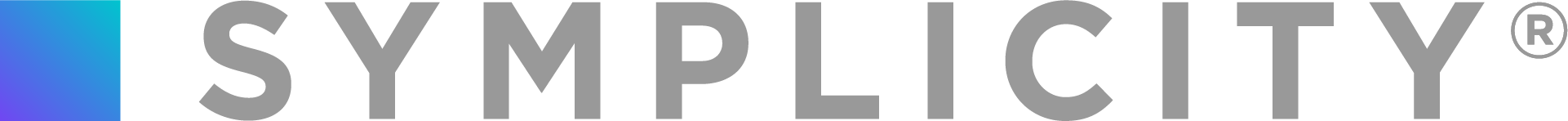Job Widgets are a great tool that can be used to increase student engagement with your CSM system by allowing you to publicly display basic information about the jobs currently posted. The jobs displayed in each widget can be targeted to a particular type of candidate or group, and the list of jobs can display on its own page or be embedded on an existing one.
Job Widgets are created on the Public Job Board Widgets tab under the Job Postings section.
When setting up a widget, you can use any field on the job posting form as a filter for narrowing the criteria for the jobs that will be displayed. The list of jobs remains up-to-date with the criteria you entered and does not need to be maintained in order to keep the list of jobs current!
Some examples of ways our clients are using Job Widgets:
1. UC Riverside is using Job Widgets to post a live feed of jobs targeting specific majors’ department websites. This not only drives students to their CSM system, but it also may help engage employers that are interested in posting jobs.
2. Marshall University uses a job widget to highlight "Hot Jobs."
3. The Brown School of Social Work at Washington University in St. Louis uses a job widget to help students find upcoming on-campus interview opportunities.
Job widgets put recommended jobs first and foremost for students, ensuring that they never miss the opportunity to see and apply for a position that interests them.
Contact our support team with any further questions about how you can use Job Widgets to increase student engagement!